A new era of digital security is dawning. Microsoft announced a groundbreaking change on May 1, 2025: In future, new accounts will be without password created. The technology giant quickly renamed the former "World Password Tag" to "World Passkey Tag" - a symbolic step that heralds the future of digital authentication.
For a decade, Microsoft has consistently pursued the goal of doing away with conventional passwords. This mission began in 2015 with the introduction of Windows Hello on Surface devices. Now the initiative has reached a decisive milestone with the standardization of the passwordless login for all new Microsoft accounts.
Instead of complicated character strings that can easily be forgotten or stolen, the company relies on passkeys. This modern technology not only promises greater security, but also significantly improved user-friendliness in everyday life. The changeover marks an important step in Microsoft's long-term strategy to redefine digital identity.
Important findings
- New Microsoft accounts are created without a password by default
- The "World Password Tag" has been renamed "World Passkey Tag"
- Microsoft has been working on the abolition of passwords since 2015
- Passkeys offer higher security than conventional passwords
- The technology promises a more user-friendly login experience
- The changeover is part of a long-term security strategy
What are passkeys and why are they important?
The era of traditional passwords is coming to an end, while passkeys are gaining in importance as an innovative solution for more secure login procedures. This new technology not only promises greater security, but also significantly improved user-friendliness in everyday digital life.
Definition of Passkeys
Passkeys are Secure digital keyswhich serve as a modern alternative to conventional passwords. At its core, it is a technology based on cryptographic processes that generates a unique key pair.
This key pair consists of two components: a private key, which is securely stored on the user's device, and a public key, which is shared with the respective service. Unlike passwords, passkeys do not need to be memorized, which is a significant advantage.
The Passkey standard was developed to fundamentally simplify authentication and at the same time significantly increase security. Microsoft is one of the leading proponents of this technology and is actively promoting the standardization and distribution of passkeys to enable a passwordless future.
The advantages of passwordless logins
The passwordless login offers numerous convincing advantages. According to data from Microsoft, users can only log in successfully with traditional passwords in 32 percent of cases. With passkeys, on the other hand, the success rate is an impressive 98%.
Another remarkable advantage: logging in with Passkeys is around eight times faster than the conventional combination of password and two-factor authentication. This not only saves time, but also reduces frustration in the daily use of digital services.
The use of passkeys eliminates the need to remember complex passwords or change them regularly. The risk of password theft through phishing or data leaks is considerably reduced, which significantly improves the security of digital identities.
Comparison with traditional passwords
In direct comparison to traditional passwords Password alternatives like passkeys offer decisive advantages. While passwords are vulnerable to phishing, brute force attacks and reuse, passkeys offer an inherently higher level of protection due to their cryptographic nature.
The FIDO Alliancean industry consortium that includes Microsoft, has developed standards for this passwordless authentication. These standards ensure secure and uniform implementation across different platforms and services.
In contrast to passwords, which often have to be stored in password managers, passkeys are directly linked to the device or the Passkey Manager of the user. This makes them much more difficult to steal or compromise.
| Feature | Traditional passwords | Passkeys | Advantage |
|---|---|---|---|
| Security | Vulnerable to phishing and brute force | Cryptographically secured | Passkeys offer higher security |
| User friendliness | Need to be reminded | No memory required | Passkeys are easier to use |
| Registration success rate | 32% | 98% | Passkeys are more reliable |
| Login speed | Slow (with 2FA) | 8x faster than passwords with 2FA | Passkeys save time |
| Phishing resistance | Low | Very high | Passkeys provide better protection against fraud |
How does the passkey registration work?
The way Passkeys work is based on a sophisticated combination of modern cryptography and biometric authentication. Unlike conventional passwords, which are stored on servers, Passkeys use a decentralized security concept. This innovation not only makes logging in more secure, but also much more convenient for the user.
Technical basics of passkeys
Asymmetric cryptography, which is based on the FIDO2 standard, is at the heart of passkey technology. When a passkey is set up, two keys are generated: a private and a public key.
The private key remains exclusively on the user's device and is never transmitted. The public key, on the other hand, is shared with the respective service and stored there. This separation forms the foundation of increased security.
The authentication process is as follows:
- The service sends a unique challenge to the user's device
- The device signs this challenge with the private key
- The signed response is sent back to the service
- The service verifies the signature with the stored public key
Access to the private key is granted by Biometric authentication protected. This is where technologies such as the Fingerprint sensor or the Face recognition for use. It is important to note that the biometric data never leaves the device and is not transmitted to external servers.
Security mechanisms behind passkeys
The Passkeys security architecture is multi-layered and offers robust protective measures. At its heart is public key cryptography, in which the private key remains in a specially protected area of the device.
Access to this secure digital key is protected by local authentication methods. Windows devices use Windows Hello, for example, which supports various biometric methods.
A decisive advantage over conventional passwords is the phishing resistance of passkeys. As the authentication is device-specific and the keys are bound to the respective website, they simply do not work on fake websites. This makes classic phishing attacks practically ineffective.
In addition, passkeys offer inherent protection against man-in-the-middle attacks. Unique authentication data is generated at each login, making it impossible to intercept and reuse login credentials.
| Safety aspect | Traditional passwords | Passkeys | Advantage |
|---|---|---|---|
| Storage location | Server (hash) | Local device | No theft in the event of server break-ins |
| Phishing protection | Low | Very high | Website binding prevents misuse |
| Biometric security | Not available | Integrated | Additional security level |
| Reusability | Often reused | Unique per service | No domino effect when compromised |
The implementation of Passkeys follows the strict security standards of the FIDO Alliance. These ensure maximum security and user-friendliness at the same time. The combination of cryptographic security and biometric verification makes Passkeys one of the most advanced authentication methods currently available.
Microsoft's new initiative
Microsoft is revolutionizing the login process with a groundbreaking passkey initiative for all new users. From May 1, 2025, new Microsoft accounts will be set up without traditional passwords by default. This significant change is part of a long-term strategy that the company has been pursuing for around ten years to improve digital security and optimize the user experience.
The decision for passwordless login as a standard marks a milestone in the development of secure authentication methods. Microsoft is responding to the increasing security risks associated with traditional passwords and is sending a clear signal for the future of digital identity verification.
Introduction to passkey login with Microsoft
The new Microsoft login interface has been fundamentally modernized and simplified. The system automatically recognizes the most secure login method available and proposes this as the default, whereby Passkeys Passwordless can be highlighted as the preferred option. Users can choose between various passwordless login options, all of which offer greater security than conventional passwords.
The rapid acceptance of this technology is remarkable: Microsoft records almost one million new passkey registrations for Microsoft accounts every day. This impressive figure underlines the growing confidence of users in the new technology and confirms Microsoft's strategy.
The changeover to passkeys will be gradual and user-friendly. Existing accounts can continue to be used with passwords, while Microsoft actively communicates the advantages of passwordless login and facilitates the switch. Microsoft offers special support for companies and organizations when migrating to passwordless solutions.
Integration of passkeys in Windows 11
A central component of Microsoft's Passkey strategy is the seamless integration into Windows 11. Since last year, the operating system has offered native support for the Passkey standardwhich allows users to save their passkeys for all compatible services directly on their device.
Windows 11 acts as a system-wide Passkey Managerwhich enables the secure storage and management of authentication keys. For authentication, the system uses the proven Windows Hello mechanism, which uses biometric methods such as Face recognition or Fingerprint sensor supported.
The security of the passkeys is ensured by storing them in the TPM chip (Trusted Platform Module) or in a protected software environment. This architecture offers a high level of protection against unauthorized access and tampering attempts.
By integrating the FIDO2 standard, users can use their passkeys not only for Microsoft services, but also for third-party websites and applications that support this standard. This significantly increases user-friendliness and promotes the spread of the passwordless login in the entire digital ecosystem.
Windows 11 integration ensures that passkeys can be synchronized across all compatible devices, simplifying use across different platforms. Users do not have to manually transfer or recreate their passkeys when switching between devices - another advantage over traditional passwords.
Application examples for passkeys
The passwordless future is already a reality - a look at specific application examples of Passkeys shows how this technology is changing our everyday digital lives. The innovative authentication method is used in Microsoft's own services as well as in numerous third-party applications and makes the tedious typing of complex passwords a thing of the past.
Use in Microsoft services
Microsoft has integrated Passkeys into its entire ecosystem, providing users with a seamless sign-in experience. With Passkeys Passwordless users can log in to all Microsoft services such as Microsoft 365, OneDrive, Xbox Live and Outlook.com without having to enter a single password.
Instead, authentication takes place via Biometric authentication like Windows Hello. The system reliably identifies the user via Face recognition or fingerprint scan - methods that are both more secure and more convenient than conventional passwords.
Additional verification may be required the first time you log in to a new device. This is done using an already familiar method such as the Microsoft Authenticator app, which further increases security.
The comprehensive integration is particularly practical: as soon as a passkey is set up for the Microsoft account, it automatically works for all connected Microsoft services. Current statistics show that logging in with passkeys is around eight times faster than the traditional combination of password and two-factor authentication.
Use in third-party applications
The use of passkeys is no longer limited to the Microsoft universe. Thanks to the standardization efforts of the FIDO Alliancein which Microsoft is a founding member, Passkeys can be used across platforms in various applications and websites.
Major services such as Google, Apple, Amazon and Facebook have already implemented support for passkeys. Many banks also rely on this secure authentication method to protect their customers from phishing and other attacks.
In Windows 11, the operating system itself acts as a Passkey Managerwhich stores the access data securely. If required, these are automatically provided for authentication with third-party services without the user having to enter them manually.
Microsoft offers special SDKs and APIs for developers. These make it much easier to integrate Passkey support into their own applications and thus promote the spread of this technology.
The growing acceptance of passkeys by third-party providers is creating an increasingly seamless digital ecosystem. Users benefit from the increased security and user-friendliness of this technology - regardless of which service they are currently using.
Security through passkeys
Passkeys offer a quantum leap in digital account security over traditional passwords. This innovative technology was developed from the ground up to eliminate the biggest weaknesses of traditional login methods. With the introduction of Passkeys as the standard login method, Microsoft is sending a clear signal for the future of digital security. The combination of cryptographic and biometric authentication methods makes Passkeys one of the most secure solutions available.
Reduction of phishing risks
One of the most significant security improvements of passkeys is the drastic reduction of phishing risks. Unlike passwords, which can easily be intercepted by fake websites, passkeys can be used as Secure digital keys directly to the domain of the legitimate website.
If a user accidentally visits a phishing site, the passkey will simply not work there because the domain does not match the one linked when the passkey was created. This domain-specific binding makes Passkeys one of the most effective Password alternatives in the fight against phishing attacks.
Microsoft emphasizes that this inherent phishing resistance is one of the main reasons for the switch to Passkeys. The advantages of this technology in the fight against phishing can be summarized as follows:
- Domain-specific binding prevents use on fake websites
- Automatic verification of website authenticity with every login attempt
- No transferable secrets that could be stolen
- Impossibility of accidentally entering passkeys on fraudulent sites
Statistical evaluations show that companies that have switched to Passkeys have seen a significant reduction in successful phishing attacks. This significantly improves security for both individuals and organizations and reduces potential financial losses from identity theft.
Protection against account hacks
Passkeys offer robust protection against account hacks through multiple layers of security. Unlike passwords, which can be stolen, guessed or cracked by brute force attacks, passkeys always require local authentication on the user's device.
This authentication is typically carried out by Face recognition, Fingerprint sensor or a PIN, which creates an additional layer of security. The private key required for authentication never leaves the user's device and is stored in a secure hardware environment such as the TPM chip.
The security architecture of Passkeys offers the following protective measures against account hacks:
- Biometric verification through Face recognition or Fingerprint sensor
- Secure storage of the private key in protected hardware
- No transmission of sensitive authentication data via the Internet
- Immunity against password database leaks
Even if an attacker gains access to the databases of a service, only the public keys are stored there, which are useless without the corresponding private key. This architecture makes passkeys immune to data leaks, which often lead to mass computer compromises with passwords.
Microsoft emphasizes that these security features are particularly important for sensitive accounts such as email, banking or cloud storage, where unauthorized access can have serious consequences. The combination of local authentication and cryptographic security makes Passkeys one of the most secure authentication methods available.
The security of Passkeys is based on proven cryptographic principles that have been used in IT security for decades, combined with modern biometric procedures for a user-friendly application.
By using Passkeys, companies and private individuals can not only increase their digital security, but also reduce the administrative effort for passwords. The need for regular password changes, complex password rules and additional security measures such as SMS codes is eliminated without compromising on security.
Advantages for users
Passkeys are revolutionizing not only security, but also convenience in the daily use of digital services. The new technology offers noticeable improvements over conventional passwords and makes the login process much more convenient. Users benefit from intuitive operation and considerable time savings - two factors that are fundamentally changing the way we use digital services.
Simplicity and user-friendliness
Passwordless login using passkeys frees users from the burden of having to remember complex passwords. Instead of combining special characters, numbers and capital letters, you simply use your fingerprint or face to log in. These Biometric authentication is not only safer, but also much more intuitive.
The figures speak for themselves: while users with traditional passwords can only log in successfully on the first attempt in 32% of cases, passkeys achieve an impressive success rate of 98%. This reduces frustration and significantly increases satisfaction.

Passkeys offer an enormous advantage, especially for older people or less technically savvy users. The complex rules for secure passwords and the regular changes are completely eliminated. Microsoft has deliberately designed the user interface to be simple, with clear visual cues to make the changeover easier.
Passkey technology is the biggest advance in user authentication since the introduction of two-factor authentication. It combines maximum security with maximum user-friendliness.
Save time during registration
Another key advantage of the passwordless login is the enormous time saving. According to data from Microsoft, logging in with Passkeys is around eight times faster than with the classic combination of password and two-factor authentication.
This time saving may seem small for a single login, but it adds up considerably in everyday life. This is a noticeable relief, especially for users who have to log in to different services several times a day. The elimination of manual password entry and the additional step of two-factor authentication speeds up the process dramatically.
In professional environments where employees frequently switch between different systems, this increase in efficiency can measurably increase productivity. Companies also benefit from fewer IT support requests regarding password problems and reduced downtime.
| Criterion | Traditional passwords | Passkeys | Advantage |
|---|---|---|---|
| Successful registration on the first attempt | 32% | 98% | Significantly higher success rate |
| Login speed | Slow (with 2FA) | 8x faster | Significant time savings |
| The need to remember | Complex passwords | None | Cognitive relief |
| Regular changes | Required | Not necessary | Less administrative work |
As Password alternative Passkeys not only offer more security, but also a much more pleasant user experience. The combination of simplicity and speed makes them the ideal solution for everyday digital life. Users no longer have to compromise between security and user-friendliness - with Passkeys Passwordless you get both.
The challenges of passkey technology
The introduction of passkeys as a universal authentication standard is being held back by various technical limitations and acceptance problems. Although the technology offers enormous advantages, both developers and users face challenges that need to be overcome before passkeys can become the new standard.
Technical limitations
One of the biggest technical hurdles is the device dependency of passkeys. As these secure digital key are originally tied to the device on which they were created, this can significantly limit flexibility. If a user loses their smartphone or buys a new device, the question of access to their passkeys arises.
The Passkey standard does provide mechanisms for synchronization between different devices, but this function is not yet seamlessly implemented everywhere. Compatibility problems can occur, especially when using different operating systems or platforms.
Older systems and applications pose a further challenge. Many existing services were not developed for the FIDO2 standards and require extensive customization to support passkeys. This leads to a fragmented user experience where some services offer passkeys while others still rely on traditional passwords.
There are also scenarios in which passkeys do not work optimally. For shared devices or in environments where Biometric authentication is not possible for practical or data protection reasons, passkeys reach their limits.
Microsoft is actively working on solutions to these problems. The development of cloud-based Passkey Manager-services is intended to simplify synchronization. In addition, fallback mechanisms are implemented that take effect if the primary authentication method is not available.
Acceptance by users and companies
In addition to the technical challenges, passkey technology faces the problem of user acceptance. Many people are not familiar with the concept of passkeys and are reluctant to switch from their usual passwords - even if these are demonstrably less secure.
The FIDO Alliancewhich Microsoft is also a member of, is working intensively on the standardization and promotion of passkeys. Nevertheless, educating users remains a challenge. Many do not understand how passkeys work or why they are more secure than conventional passwords.
For companies, the switch to Passkeys often means considerable investment in new infrastructure and employee training. Particularly in regulated industries, specific compliance requirements must be taken into account, which can delay the introduction.
| The challenge | With Passkeys | For traditional passwords | Solution approach |
|---|---|---|---|
| Device dependency | High (bound to device) | Low (can be used everywhere) | Cloud synchronization |
| User understanding | Low (new technology) | High (known concept) | Awareness campaigns |
| Implementation costs | High (new infrastructure) | Low (existing systems) | Step-by-step introduction |
| Compatibility | Restricted (new standards) | Universal | Transition period with both options |
Microsoft is meeting these challenges with extensive awareness campaigns and step-by-step implementation strategies. Companies receive technical support for the integration of Passkeys into their existing systems.
However, the statistic that almost one million new passkey registrations for Microsoft accounts are recorded every day shows that acceptance is growing steadily. Experts predict that with increasing prevalence and positive user experiences, the acceptance of passkeys will increase significantly in the coming years.
How to set up passkeys
In just a few steps, you can experience the passwordless future with Microsoft Passkeys. Switching to this modern authentication method is designed to be user-friendly and requires no prior technical knowledge. In this section, you will learn how to set up Passkeys for your Microsoft account and get the most out of it.
Step-by-step instructions for creating passkeys
The establishment of Passkeys Passwordless for Microsoft accounts is a straightforward process that only takes a few minutes. Follow these detailed instructions to make your login more secure and convenient.
- Sign in to your Microsoft account at account.microsoft.com
- Navigate to the "Security" area and then to "Advanced security options"
- Scroll to the "Passwordless login" section and select "Add passkey"
- Confirm your identity using an existing authentication method or a security code
- Secure your passkey with biometric data such as Fingerprint sensor or Face recognition
- Follow the on-screen instructions to complete the biometric scan
- Optional: Remove your old password via "Remove password"
This process is even easier for new Microsoft accounts, as these are set up without a password by default and you are taken directly to the passkey creation.
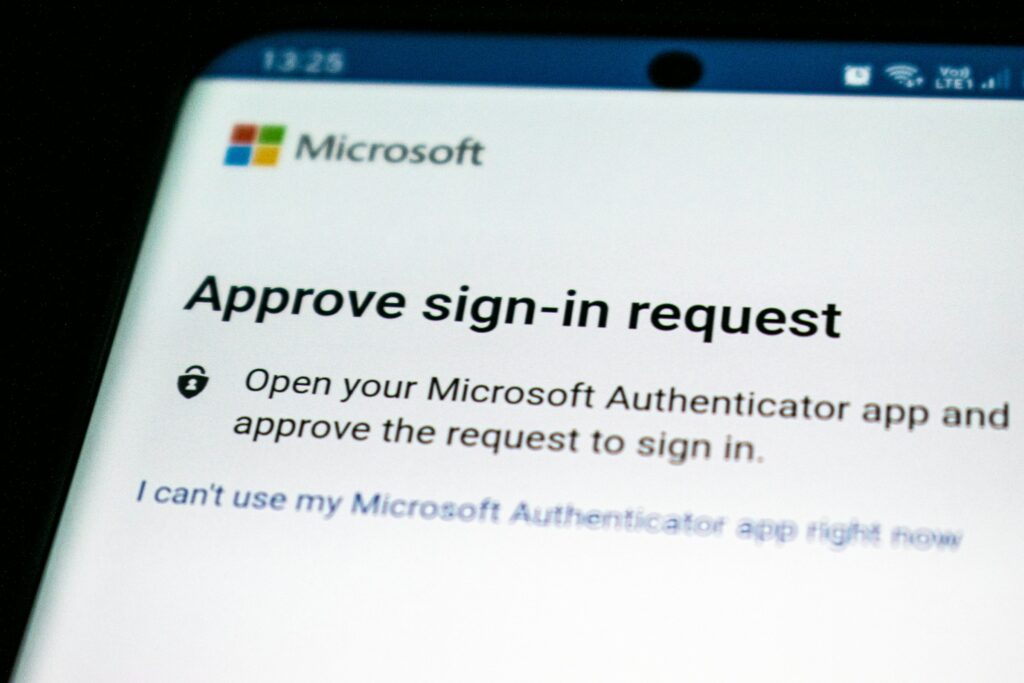
Verification via biometric features not only makes your login more secure, but also much more convenient. Instead of having to remember complex passwords, you simply use your body as a key.
Passkeys are the next big step in the development of cyber security. They combine the highest security standards with maximum user-friendliness.
Tips for optimal use
To exploit the full potential of Passkey technology, you should observe the following recommendations:
- Set up passkeys on all regularly used devices to ensure seamless access
- Use the integrated Passkey Manager in Windows 11 to securely store and manage your passkeys
- Configure both Face recognition as well as Fingerprint sensorif available, to have alternative authentication methods
- Please note that passkeys are device-specific - you must set them up again for new devices
- Enable recovery options for important accounts in case you lose access to your authentication devices
The Microsoft Authenticator app can serve as an additional security layer and backup method. This combination offers optimal protection for your digital identity.
Remember to always log out of public or shared computers. Although passkeys are much more secure than conventional passwords, they do not offer complete protection against physical access to unlocked devices.
Microsoft is continuously working on cloud synchronization solutions to simplify the setup process on new devices. This development will further improve the user experience in the future and increase the acceptance of the passwordless technology promote.
Future developments of Passkeys
The evolution of passkey technology promises a more secure and user-friendly digital world without traditional passwords. Experts predict that passkeys will become the dominant authentication method in the digital space within the next five years. This development marks a decisive step in the history of cyber security.
Microsoft has clearly formulated its long-term vision:
The more people log in with a master key, the more the number of password authentications will decrease until we can eventually do away with password support altogether.
This statement illustrates the ultimate goal - a world in which passwords are completely replaced by more secure and user-friendly alternatives. But what concrete developments can we expect in the near future?
Trends in passwordless technology
The future of the passwordless login is characterized by several innovative trends. One key development is the seamless integration of passkeys into operating systems and browsers. This makes the technology increasingly invisible to end users and more intuitive to use.
Cloud-based synchronization services for passkeys will make it much easier to use them across different devices. Users can easily switch between smartphone, tablet and computer without having to worry about the availability of their login data.
Another important trend is the combination of passkeys with advanced biometric authentication. In addition to familiar methods such as fingerprints and facial recognition, companies are already developing behavior-based biometrics that continuously analyze user behavior in order to verify identity.
Integration with smart home devices and IoT applications will also progress. This will enable seamless authentication in more and more areas of life - from unlocking the car to controlling household appliances.
| Technology trend | Current implementation | Future development | Advantages |
|---|---|---|---|
| Biometric procedures | Fingerprint, facial recognition | Behavior-based biometrics, voice recognition | Greater security, continuous verification |
| Cross-device use | Limited synchronization | Universal cloud synchronization | Seamless user experience on all devices |
| Integration in applications | Mainly web applications | IoT, smart home, vehicles | Extended area of application in everyday life |
| AI support | Basic safety analyses | Adaptive authentication systems | Context-related security decisions |
The role of Microsoft in the future
Microsoft is positioning itself as a leading player in the passwordless future. As a founding member of the FIDO Alliance the company is actively driving the standardization and interoperability of Passkeys. This collaboration with other technology giants is crucial for the broad acceptance of the technology.
The company invests heavily in the research and development of advanced authentication methods. A particular focus is on improving existing biometric methods and researching new approaches that go beyond current technologies.
Microsoft is planning to integrate its Passkey technology more deeply into the Windows ecosystem. At the same time, the company is working on improving compatibility with other platforms to ensure a seamless user experience across different devices and operating systems.
Microsoft is developing special enterprise solutions for companies that make the switch to Password alternatives facilitate. These solutions take into account the special requirements of organizations in terms of security, compliance and manageability.
Microsoft's work on AI-supported security solutions is particularly innovative. These combine passkeys with adaptive authentication mechanisms to further increase security. For example, the system can recognize unusual login patterns and activate additional security measures.
The company's strategic vision includes a so-called "trust fabric" - a seamless security ecosystem in which passkeys are a central element. This concept aims to optimally combine security and user-friendliness.
With its market power and technological expertise, Microsoft is in an ideal position to play a key role in shaping the global transition to a passwordless future. The coming years will show how quickly and comprehensively this vision can be realized.
Successful implementations worldwide
From tech giants to financial institutions - the global implementation of Passkeys is progressing with great success. More and more companies are recognizing the benefits of this secure alternative to traditional passwords and are integrating the Passkey standard into their systems. This development marks a significant turning point in the digital security landscape.
Examples of companies with passkey use
The largest technology companies have taken on a pioneering role in the introduction of Passkeys. In addition to Microsoft, Google, Apple and Meta have also introduced the Passkey standard integrated into their services. Apple uses passkeys in its iCloud keychain system, while Google's technology in Chrome and Android has implemented.
The financial sector is also seeing impressive successes. Banks such as Deutsche Bank, JPMorgan Chase and HSBC have introduced passkeys for their online banking platforms. This has led to a significant reduction in attempted fraud and increased customer satisfaction.
The case of Dropbox is particularly noteworthy. After the introduction of passkeys as Secure digital keys the company recorded an impressive 80% decrease in account compromises. E-commerce platforms such as Amazon and eBay are also testing passkeys for more secure customer accounts.
Acceptance is not limited to the private sector. Government agencies in Estonia, Singapore and Australia have started using Passkeys for citizen portals. This broad implementation across different industries underlines the growing confidence in the security and ease of use of Passkey technology.
| Industry | The company | Implemented solution | Results |
|---|---|---|---|
| Technology | Apple, Google, Microsoft | System-wide passkey integration | Increased user acceptance, fewer support requests |
| Finance | Deutsche Bank, HSBC | Passkeys for online banking | Reduction of fraud attempts by 65% |
| Cloud services | Dropbox | Passkey authentication | 80% fewer account compromises |
| Public sector | Estonia, Singapore | Passkeys for citizen portals | Improved security for government services |
User feedback and experiences
User feedback on Passkeys is overwhelmingly positive. Surveys show that 92% of users who have switched to Passkeys do not want to go back to conventional passwords. The speed and simplicity of logging in is particularly appreciated.
Devices with reliable Fingerprint sensor or facial recognition receive particularly good ratings. Users report significantly less frustration, as typical problems such as forgotten passwords or typing errors are eliminated.
Interestingly, older users, who are often considered less tech-savvy, rate passkeys particularly positively. The reason: they no longer have to remember complex passwords and can simply log in with their fingerprint or face.
Nevertheless, there are also challenges. Setting it up on multiple devices is sometimes perceived as cumbersome. In addition, the dependence on functioning biometric sensors can be problematic in individual cases.
Many users would like to see improved Passkey Manager with better synchronization functions between different platforms. Microsoft and other providers actively use this feedback to continuously improve the user experience and develop solutions for the challenges mentioned.
Conclusion: The future of passkey registration
The introduction of Passkeys by Microsoft marks a decisive turning point in digital security. Passwordless login not only revolutionizes the way we authenticate ourselves to our accounts, but also sets new standards for usability and security.
Summary of the advantages
The Passkeys Passwordless-technology offers impressive advantages over conventional methods. With a success rate of 98% for login attempts, it significantly outperforms traditional passwords. Login is eight times faster than the password-plus-two-factor method and frees users from the burden of having to memorize complex passwords.
For companies, the changeover means less IT support and a significant reduction in security incidents caused by phishing attacks. The seamless integration into Windows 11 makes it intuitive and uncomplicated to use.
Outlook for the sixth generation of login technologies
The FIDO Alliance is already working on extended standards for the next generation of authentication. This is expected to rely on contextual and continuous verification, in which the system constantly analyzes various factors without the need for explicit login steps.
Progressive Passkey Manager will enable seamless synchronization between different devices in the future. The integration of AI will offer adaptive security that adjusts to the risk profile of the situation in question.
Microsoft's long-term goal of completely eliminating passwords underlines its confidence in this technology. The future of digital identity will be passwordless - and passkeys are just the beginning of this exciting development.
